
Introduction
There are multiple steps involved in deploying an Operator, including creating the deployment, adding the custom resource definitions, and configuring the necessary permissions, a management layer becomes necessary to facilitate the process.
Operator Lifecycle Manager (OLM) fulfills this role by introducing a packaging mechanism for delivering Operators. So OLM is incharge of installing, packaging and mananging Operators.
Conceptually a specific tool for operator packaging may a priori conflict with the standard HELM kubernetes application packaging tool. The recommendation by the creators of OLM is the following dissertation:
If the workload does not require any Day-2 operation beyond simple update/replace Kubernetes operations and resources are never manipulated manually, Helm is a great choice. There are a lot of charts available in the community that make it easy to get started, especially in test beds or development environments.
For everything else, Operators provide more application-aware logic for Day-2 operations that are especially important for production environments. Examples range from coordinated updates without downtime over to regularly running backup and even restore.
Overview of the OLM
OLM standardizes interactions with operators by requiring that the interface to an operator be via the Kubernetes API. Because we expect users to define the interfaces to their applications, OLM currently uses CRDs to define the Kubernetes API interactions. The Operator Lifecycle Manager is composed of two Operators: the OLM Operator and the Catalog Operator.
-
The OLM Operator watches for CSVs (next section) to appear in namespaces it’s watching. Watches all namespaces by default. Checks that all requierd CRDs specified in the CSV are available in the cluster, and deploys the target Operator as specified bye the CSV if all required resources are available.
-
The Catalog Operator is responsible for resolving and installing CSVs and the required resources they specify. It is also responsible for watching CatalogSources for updates to packages in channels (by means of subscriptions) and upgrading them (optionally automatically) to the latest available versions. Creates InstallPlans to build out required resources for new and upgraded CSVs.
Those operators are deployed using a standard kubernetes Deployment, along with a third Deployment (not an operator) know as PackageServer:
- The PackageServer is a deployment that shows all packages avaiable to install across Catalogs.
To get a list of all of them deployments:
$ k get deploy -n olm
NAME READY UP-TO-DATE AVAILABLE AGE
catalog-operator 1/1 1 1 2d2h
olm-operator 1/1 1 1 2d2h
packageserver 2/2 2 2 2d2h
Each of these Operators are responsible for managing the CRDs that are the basis for the OLM framework. The following is a list of CRDs managed by OLM and Catalog Operators
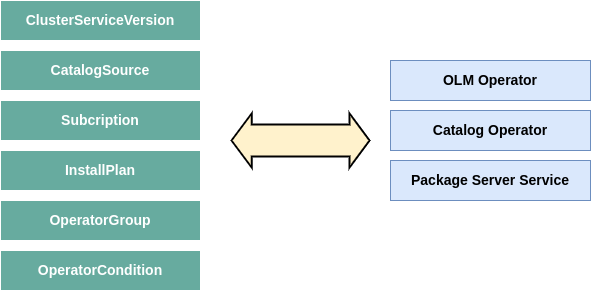
| ResourceShort | name | Description |
|---|---|---|
| ClusterServiceVersion (CSV) | csv | Application metadata. For example: name, version, icon, required resources |
| CatalogSource | catsrc | A repository of CSVs, CRDs, and packages that define an application |
| Subscription | sub | Keeps CSVs up to date by tracking a channel in a package |
| InstallPlan | ip | Calculated list of resources to be created to automatically install or upgrade a CSV |
| OperatorGroup | og | Configures all Operators deployed in the same namespace as the OperatorGroup object to watch for their custom resource (CR) in a list of namespaces or cluster-wide |
| OperatorConditions | - | Creates a communication channel between OLM and an Operator it manages. Operators can write to the Status.Conditions array to communicate complex states to OLM |
Note: You can get CRDs full list with the following command:
$ k api-resources | grep -i operators.coreos
catalogsources catsrc operators.coreos.com/v1alpha1 true CatalogSource
clusterserviceversions csv,csvs operators.coreos.com/v1alpha1 true ClusterServiceVersion
installplans ip operators.coreos.com/v1alpha1 true InstallPlan
olmconfigs operators.coreos.com/v1 false OLMConfig
operatorconditions condition operators.coreos.com/v2 true OperatorCondition
operatorgroups og operators.coreos.com/v1 true OperatorGroup
operators operators.coreos.com/v1 false Operator
subscriptions sub,subs operators.coreos.com/v1alpha1 true Subscription
packagemanifests packages.operators.coreos.com/v1 true PackageManifest
The ClusterServiceVersion (CSV) is the primary metadata resource that describes an Operator. Each CSV represents a version of an Operator and contains the following:
- General metadata about the Operator, including its name, version, description, and icon
- Operator installation information, describing the deployments that are created and the permissions that are required
- The CRDs that are owned by the Operator as well as references to any CRDs the Operator is dependent on
- Annotations on the CRD fields to provide hints to users on how to properly specify values for the fields
When learning about CSVs, it can be useful to relate the concepts to that of a traditional Linux system. You can think of a CSV as analogous to a Linux package, such as a Red Hat Package Manager (RPM) file. Like an RPM file, the CSV contains information on how to install the Operator and any dependencies it requires. Following this analogy, you can think of OLM itself as a management tool similar to yum or DNF.
ClusterServiceVersion summary:
- YAML manifest for an Operator
- Packaging an application for OLM (such as rpm, apk, deb)
- Operator metadata (name, description, version, icon, …)
- CRDs (owned by this Operator, required to be in the cluster for this Operator start)
- Install strategy (Operator deployment details, service accounts details, and permissions)
A CatalogSource contains information for accessing a repository of Operators. OLM provides a utility API named packagemanifests (it’s an operator, remember an operator is an extension of k8s standard API) for querying catalog sources, which provides a list of Operators and the catalogs in which they are found. It uses resources of this kind to populate the list of available Operators. A catalog source represents a store of metadata, typically by referencing an index image stored in a container registry. Operator Lifecycle Manager (OLM) queries catalog sources to discover and install Operators and their dependencies.
A subscription, defined by a Subscription object, represents an intention to install an Operator. It is the custom resource that relates an Operator to a catalog source. End users create a subscription to install, and subsequently update, the Operators that OLM provides. A subscription is made to a channel, which is a stream of Operator versions, such as “stable” or “nightly.” Subscriptions describe which channel of an Operator package to subscribe to, and whether to perform updates automatically or manually. If set to automatic, the subscription ensures Operator Lifecycle Manager (OLM) manages and upgrades the Operator to ensure that the latest version is always running in the cluster.
The Subscription object defines the name and namespace of the Operator, as well as the catalog from which the Operator data can be found. The channel, such as alpha, beta, or stable, helps determine which Operator stream should be installed from the catalog source. The names of channels in a subscription can differ between Operators, but the naming scheme should follow a common convention within a given Operator. For example, channel names might follow a minor release update stream for the application provided by the Operator (1.2, 1.3) or a release frequency (stable, fast).
A subscription creates an InstallPlan, which describes the full list of resources that OLM will create to satisfy the CSV’s resource requirements. To install an Operator, a cluster administrator, or a user who has been granted Operator installation permissions, must first create a Subscription object. A subscription represents the intent to subscribe to a stream of available versions of an Operator from a catalog source. The subscription then creates an InstallPlan object to facilitate the installation of the resources for the Operator.
The install plan must then be approved according to one of the following approval strategies (aka. approval mode):
-
If the subscription’s spec.installPlanApproval field is set to Automatic, the install plan is approved automatically.
-
If the subscription’s spec.installPlanApproval field is set to Manual, the install plan must be manually approved by a cluster administrator or user with proper permissions.
After the install plan is approved, OLM creates the specified resources and installs the Operator in the namespace that is specified by the subscription.
An Operator group, defined by the OperatorGroup resource, provides multitenant configuration to OLM-installed Operators. An Operator group selects target namespaces in which to generate required RBAC access for its member Operators. In other words, end users control Operator multitenancy through an OperatorGroup. These designate namespaces that may be accessed by an individual Operator, so an Operator belonging to an OperatorGroup will not react to custom resource changes in a namespace not indicated by the group.
Although you can use OperatorGroups for fine-grained control for a set of namespa‐ ces, they are most commonly used in two ways:
- To scope an Operator to a single namespace
- To allow an Operator to run globally across all namespaces
The set of target namespaces is provided by a comma-delimited string stored in the olm.targetNamespaces annotation of a cluster service version (CSV). This annotation is applied to the CSV instances of member Operators and is projected into their deployments.
Operator conditions, OLM provides a custom resource definition (CRD) called OperatorCondition that allows Operators to communicate conditions to OLM. There are a set of supported conditions that influence management of the Operator by OLM when present in the Spec.Conditions array of an OperatorCondition resource.
Installing OLM
Installing with operator-sdk cli
The operator-sdk binary provides a command to easily install and uninstall
OLM in a Kubernetes cluster.
$ operator-sdk olm install
INFO[0000] Fetching CRDs for version "latest"
INFO[0000] Fetching resources for resolved version "latest"
I1215 11:07:50.351439 8034 request.go:601] Waited for 1.046217131s due to client-side throttling, not priority and fairness, request: GET:https://k8s-master.kubernetes.lan:6443/apis/apps/v1?timeout=32s
INFO[0010] Creating CRDs and resources
INFO[0010] Creating CustomResourceDefinition "catalogsources.operators.coreos.com"
INFO[0010] Creating CustomResourceDefinition "clusterserviceversions.operators.coreos.com"
INFO[0010] Creating CustomResourceDefinition "installplans.operators.coreos.com"
INFO[0010] Creating CustomResourceDefinition "olmconfigs.operators.coreos.com"
INFO[0010] Creating CustomResourceDefinition "operatorconditions.operators.coreos.com"
INFO[0010] Creating CustomResourceDefinition "operatorgroups.operators.coreos.com"
INFO[0010] Creating CustomResourceDefinition "operators.operators.coreos.com"
INFO[0010] Creating CustomResourceDefinition "subscriptions.operators.coreos.com"
INFO[0010] Creating Namespace "olm"
INFO[0010] Creating Namespace "operators"
INFO[0011] Creating ServiceAccount "olm/olm-operator-serviceaccount"
INFO[0011] Creating ClusterRole "system:controller:operator-lifecycle-manager"
INFO[0011] Creating ClusterRoleBinding "olm-operator-binding-olm"
INFO[0011] Creating OLMConfig "cluster"
INFO[0012] Creating Deployment "olm/olm-operator"
INFO[0012] Creating Deployment "olm/catalog-operator"
INFO[0012] Creating ClusterRole "aggregate-olm-edit"
INFO[0012] Creating ClusterRole "aggregate-olm-view"
INFO[0012] Creating OperatorGroup "operators/global-operators"
INFO[0014] Creating OperatorGroup "olm/olm-operators"
INFO[0014] Creating ClusterServiceVersion "olm/packageserver"
INFO[0014] Creating CatalogSource "olm/operatorhubio-catalog"
INFO[0014] Waiting for deployment/olm-operator rollout to complete
INFO[0014] Waiting for Deployment "olm/olm-operator" to rollout: 0 of 1 updated replicas are available
INFO[0025] Deployment "olm/olm-operator" successfully rolled out
INFO[0025] Waiting for deployment/catalog-operator rollout to complete
INFO[0025] Waiting for Deployment "olm/catalog-operator" to rollout: 0 of 1 updated replicas are available
INFO[0027] Deployment "olm/catalog-operator" successfully rolled out
INFO[0027] Waiting for deployment/packageserver rollout to complete
INFO[0027] Waiting for Deployment "olm/packageserver" to rollout: 0 of 2 updated replicas are available
INFO[0041] Deployment "olm/packageserver" successfully rolled out
INFO[0041] Successfully installed OLM version "latest"
NAME NAMESPACE KIND STATUS
catalogsources.operators.coreos.com CustomResourceDefinition Installed
clusterserviceversions.operators.coreos.com CustomResourceDefinition Installed
installplans.operators.coreos.com CustomResourceDefinition Installed
olmconfigs.operators.coreos.com CustomResourceDefinition Installed
operatorconditions.operators.coreos.com CustomResourceDefinition Installed
operatorgroups.operators.coreos.com CustomResourceDefinition Installed
operators.operators.coreos.com CustomResourceDefinition Installed
subscriptions.operators.coreos.com CustomResourceDefinition Installed
olm Namespace Installed
operators Namespace Installed
olm-operator-serviceaccount olm ServiceAccount Installed
system:controller:operator-lifecycle-manager ClusterRole Installed
olm-operator-binding-olm ClusterRoleBinding Installed
cluster OLMConfig Installed
olm-operator olm Deployment Installed
catalog-operator olm Deployment Installed
aggregate-olm-edit ClusterRole Installed
aggregate-olm-view ClusterRole Installed
global-operators operators OperatorGroup Installed
olm-operators olm OperatorGroup Installed
packageserver olm ClusterServiceVersion Installed
operatorhubio-catalog olm CatalogSource Installed
You can verify the installation by looking at the resources that were created:
$ k get ns
NAME STATUS AGE
default Active 55d
kube-flannel Active 55d
kube-node-lease Active 55d
kube-public Active 55d
kube-system Active 55d
olm Active 5m36s
operators Active 5m36s
$ k get po -n olm
NAME READY STATUS RESTARTS AGE
catalog-operator-7d48d9d9ff-fp6gh 1/1 Running 0 6m9s
olm-operator-5984b4c9d7-76ldn 1/1 Running 0 6m9s
operatorhubio-catalog-l7vr8 1/1 Running 0 5m55s
pesekageserver-64788ffc9c-6lbdx 1/1 Running 0 5m56
packageserver-64788ffc9c-96rdw 1/1 Running 0 5m56s
$ k get crd | grep coreos
catalogsources.operators.coreos.com 2022-12-15T10:07:56Z
clusterserviceversions.operators.coreos.com 2022-12-15T10:07:56Z
installplans.operators.coreos.com 2022-12-15T10:07:56Z
olmconfigs.operators.coreos.com 2022-12-15T10:07:56Z
operatorconditions.operators.coreos.com 2022-12-15T10:07:56Z
operatorgroups.operators.coreos.com 2022-12-15T10:07:56Z
operators.operators.coreos.com 2022-12-15T10:07:56Z
subscriptions.operators.coreos.com 2022-12-15T10:07:56Z
Installing manually with install.sh script
Another way of installing OLM framework is using the install.sh script from
GitHub:
wget https://github.com/operator-framework/operator-lifecycle-manager/releases/latest/download/install.sh
The following image simplifies the installation script to what is really important, as you can see the installation is relatively simple.
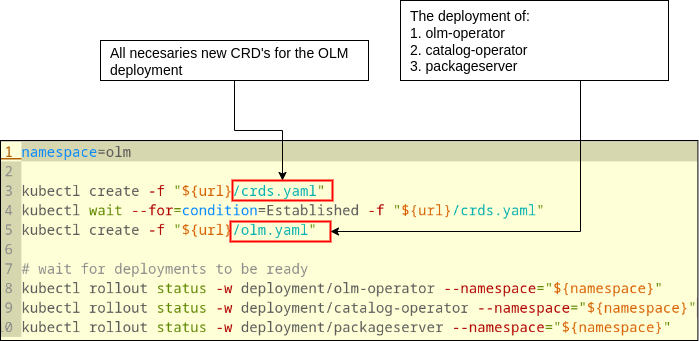
Using OLM
Installing OLM creates a default catalog source in the olm namespace. You can verify that this source, named operatorhubio-catalog, exists by using the CLI:
$ k get catalogsources -n olm
NAME DISPLAY TYPE PUBLISHER AGE
operatorhubio-catalog Community Operators grpc OperatorHub.io 11m
This catalog source is configured to read all of the Operators hosted on OperatorHub.io. You can use the packagemanifest utility API to get a list of the Operators that are found:
$ k get packagemanifest -n olm | less
NAME CATALOG AGE
neuvector-operator Community Operators 124m
flink-kubernetes-operator Community Operators 124m
community-kubevirt-hyperconverged Community Operators 124m
bookkeeper-operator Community Operators 124m
ember-csi-operator Community Operators 124m
camel-karavan-operator Community Operators 124m
[...]
$ k get packagemanifest -n olm | wc -l
290
The PackageManifest API exposes content from existing CatalogSources on cluster.
Querying that API reveals the list of operators available to install.
CatalogSources in OLM are either global or namespaced. Global CatalogSources
contain operators that will be available for installing in all namespaces,
while namespaced CatalogSources only contains operators that are available to
be installed in a specific namespace. The PackageManifest API when queried,
will return the union of globally available as well as namespaced available
operators, from the namespace you’re querying in (k get packagemanifest -n <namespace>).
Installing an Operator
-
Before installing an operator into a namespace, you will need to create an OperatorGroup that targets the namespaces your operator is planning to watch. The namespaces targeted by the OperatorGroup must align with the installModes specified in the ClusterServiceVersion of the operator’s package. To know the installModes of an operator, inspect the packagemanifest.
-
The second thing to install the operator is to simply create a Subscription for your operator. This represents the intent to subscribe to a stream of available versions of this Operator from a CatalogSource.
-
The Subscription object creates an InstallPlan automatically, which is either automatically approved (if sub.spec.installPlanApproval: Automatic), or needs to be approved (if sub.spec.installPlanApproval: Manual), following which the operator is installed in the namespace you want.
Let’s see a theorical example:
We want to install an operator named my-operator in the namespace
foo that is cluster scoped, from a catalog named my-catalog that
is in the namespace olm and we want to subscribe to the channel
stable.
- Create a global OperatorGroup (which selects all namespaces):
$ cat og.yaml
apiVersion: operators.coreos.com/v1
kind: OperatorGroup
metadata:
name: my-group
namespace: foo
$ kubectl apply og.yaml
operatorgroup.operators.coreos.com/my-group created
- Then, create a subscription for the operator:
$ cat sub.yaml
apiVersion: operators.coreos.com/v1alpha1
kind: Subscription
metadata:
name: sub-to-my-operator
namespace: foo
spec:
channel: stable
name: my-operator
source: my-catalog
sourceNamespace: olm
installPlanApproval: Manual
$ kubectl apply -f sub.yaml
subscription.operators.coreos.com/sub-to-my-operator created
- Since installPlanApproval is set to Manual, we need to manually go in and approve the InstallPlan
$ kubectl get ip -n foo
NAME CSV APPROVAL APPROVED
install-nlwcw my-operator.v0.9.2 Automatic false
$ kubectl edit ip install-nlwcw -n foo
And then change the spec.approved from false to true. This should spin up the ClusterServiceVersion of the operator in the foo namespace, following which the operator pod will spin up. To ensure the operator installed successfully, check for the ClusterServiceVersion and the operator deployment in the namespace it was installed in.
$ kubectl get csv -n <namespace-operator-was-installed-in>
NAME DISPLAY VERSION REPLACES PHASE
<name-of-csv> <operator-name> <version> <csv-of-previous-version> Succeeded
...
$ kubectl get deployments -n <namespace-operator-was-installed-in>
NAME READY UP-TO-DATE AVAILABLE AGE
<name-of-your-operator> 1/1 1 1 9m48s
Let’s see a real example:
In this example we are to install Mariadb Operator from the OperatorHub.io catalog source by default ready into the OLM deployment.
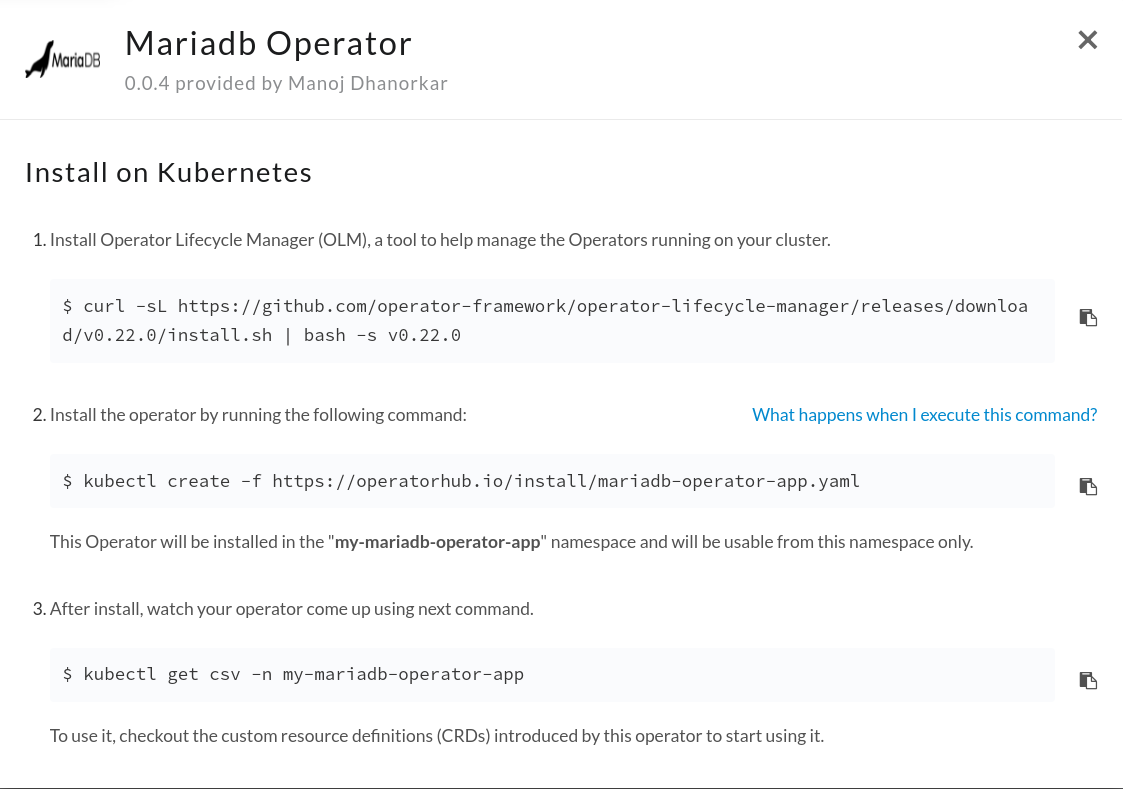
According with installation instructions from the OperatorHub.io site (above screenshot) we have to apply the manifest:
kubectl create -f https://operatorhub.io/install/mariadb-operator-app.yaml
Let’s take a look to this manifest:
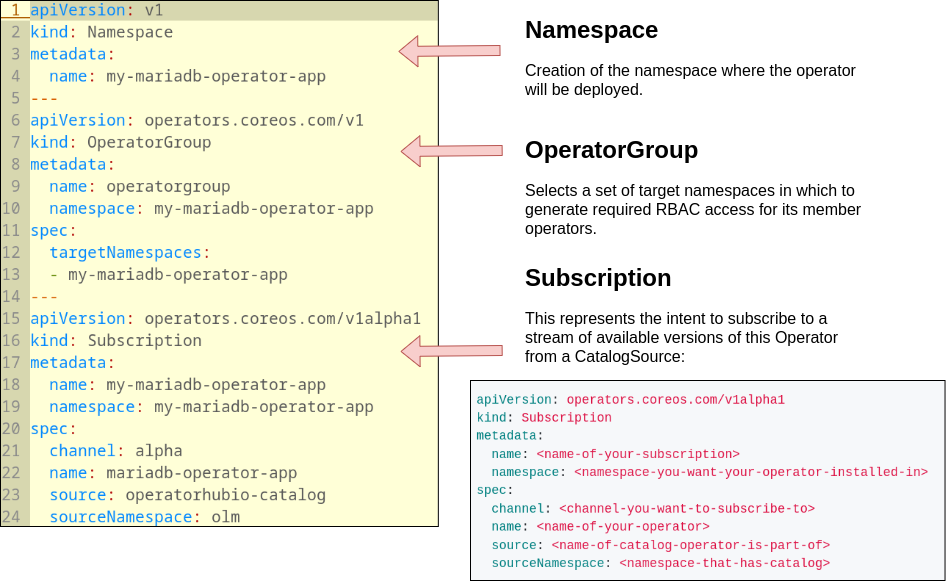
After install, watch your operator come up inspecting the CSV for this operator, using next command:
kubectl get csv -n my-mariadb-operator-app
Remember the CSV of this operator is the “YAML” for our operator deployment. We can inspect it with:
kubectl get csv -n my-mariadb-operator-app -o yaml
TODO: Operator not working, pending fix.
Inspecting errors
The Catalog operator will constantly update the Status of CatalogSources to reflect its current state:
kubectl get catsrc operatorhubio-catalog -n olm -o yaml | yq e '.status' -
Checking the logs of every component:
k -n olm logs olm-operator-5984b4c9d7-76ldn
k -n olm logs catalog-operator-7d48d9d9ff-fp6gh
k -n olm logs packageserver-64788ffc9c-6lbdx
Inspect the status of your subscription:
k get -n my-mariadb-operator-app subscription -o yaml | yq e '.status' -
If the OLM operator encounters an unrecoverable error when attempting to install the operator, the CSV will be placed in the failed phase:
k get -n my-mariadb-operator-app csv mariadb-operator.v0.0.4 -o yaml | yq e '.status' -
Note: Both the OLM and Catalog operators have -debug flags available that display much more useful information when diagnosing a problem. If necessary, add this flag to their deployments and perform the action that is showing undersired behavior.
Packaging your Operator
We are going to use the operator-sdk to package operators for OLM, and install and run Operators with OLM. The Operator SDK supports both creating manifests for OLM deployment, and testing your Operator on an OLM-enabled Kubernetes cluster.
git clone git@github.com:kubernetesbigdataeg/zookeeper-operator.git
The SDK Operator life cycle is based on three steps regaring the ways of running the operator:
- As a Go program outside a cluster
- As a Deployment inside a Kubernetes cluster
- Managed by the Operator Lifecycle Manager (OLM) in bundle format
1. Go program outside a cluster
In early stages of the operator development we could run our operator from outside the cluster:
cd zookeeper-operator
export ZOOKEEPER_IMAGE=kubernetesbigdataeg/zookeeper:3.7.0-1
make install run
2. Deployment inside a Kubernetes cluster
The next stage is running the operator within the cluster, for that we have to upload our operator image to any kind of available Registry:
$ podman login docker.io -u kubernetesbigdataeg
$ make docker-build docker-push IMG=docker.io/kubernetesbigdataeg/zookeeper-operator:0.0.1
$ make deploy IMG=docker.io/kubernetesbigdataeg/zookeeper-operator:0.0.1
$ k get po -n zookeeper-operator-system
NAME READY STATUS RESTARTS AGE
zookeeper-operator-controller-manager-69df6d7c5b-g9rfp 2/2 Running 0 21m
$ cat <<'EOF' | kubectl apply -n zookeeper-operator-system -f -
kind: Zookeeper
metadata:
name: zk
spec:
size: 3
EOF
$ k get po -n zookeeper-operator-system
NAME READY STATUS RESTARTS AGE
zk-0 1/1 Running 0 8m32s
zk-1 1/1 Running 0 8m30s
zk-2 1/1 Running 0 8m28s
zookeeper-operator-controller-manager-69df6d7c5b-g9rfp 2/2 Running 0 24m
Note: At this point you really don’t need the OLM for deploying your operator. The Operator SDK makes that quite easy with kustomize. The way of deploying our operator using the resources availables in the scafolding of our operator is:
$ cd zookeeper-operator/config/default
$ kustomize build . | kubectl apply -f -
# for removing:
$ kustomize build . | kubectl delete -f -
Note: Sometimes removing the operator hangs because of this https://github.com/kubernetes/kubernetes/issues/60538 (unable remove the CRD). The fix is run the following command:
kubectl patch crd/zookeepers.bigdata.kubernetesbigdataeg.org -p '{"metadata":{"finalizers":[]}}' --type=merge
3. Managed by OLM
The next stage is packaging our Operator and use the OLM for deploying the operator in a regular way.
The first thing to do is an OML Bundle for our operator. An “OLM bundle” provides details on an Operator that can be installed. The bundle contains all the necessary information (for all the available versions of the Operator) to:
- Provide a flexible delivery structure for the Operator by offering one or more channels that a user can subscribe to.
- Deploy the CRDs required for the Operator to function.
- Instruct OLM on how to create the Operator deployment.
- Include additional information on each CRD spec field, including hints on how to render those fields in a UI.
An Operator’s bundle consists of various manifests that describe the Operator and provide additional metadata, such as its dependencies and APIs. Once created, these manifests can be compiled into a bundle image, which is a deployable container image that is used by the OLM to install the Operator in a cluster.
There are three types of files included in an OLM bundle: custom resource definitions, Cluster Service Version files, and package manifest files.
$ source scripts/bundle.env
$ make bundle
$ podman login docker.io -u kubernetesbigdataeg
$ make bundle-build bundle-push
$ operator-sdk bundle validate $BUNDLE_IMG
$ k create ns zookeeper-operator-system
$ operator-sdk run bundle $BUNDLE_IMG
$ cat <<'EOF' | kubectl apply -n zookeeper-operator-system -f -
kind: Zookeeper
metadata:
name: zk
spec:
size: 3
EOF
$ k get catalogsources -n zookeeper-operator-system
NAME DISPLAY TYPE PUBLISHER AGE
zookeeper-operator-catalog zookeeper-operator grpc operator-sdk 5m31s
$ k get packagemanifest | grep zookeeper
zookeeper-operator zookeeper-operator 7m5s
zookeeper-operator Community Operators 4d6h
$ k get ip -n zookeeper-operator-system
NAME CSV APPROVAL APPROVED
install-qm7rs zookeeper-operator.v0.0.1 Manual true
$ k get subscriptions --all-namespaces
NAMESPACE NAME PACKAGE SOURCE CHANNEL
zookeeper-operator-system zookeeper-operator-v0-0-1-sub zookeeper-operator zookeeper-operator-catalog operator-sdk-run-bundle
$ k get po -n zookeeper-operator-system
NAME READY STATUS RESTARTS AGE
8b981251e253614501d061b9612a564ba62ca5a8e19f2ae36798efb3984hxb9 0/1 Completed 0 10m
docker-io-kubernetesbigdataeg-zookeeper-operator-bundle-0-0-1 1/1 Running 0 10m
zk-0 1/1 Running 0 9m20s
zk-1 1/1 Running 0 9m18s
zk-2 1/1 Running 0 9m16s
zookeeper-operator-controller-manager-7fc49644db-tc6xk 2/2 Running 0 10m
Note: The Operator can then be uninstalled using the operator-sdk cleanup packageName command.
Exploring make bundle
During this step, the generator will request the following inputs one by one:
- Display name for the operator: This is the name that will be used for displaying the Operator on resources such as OperatorHub. So, it should be readable and clear with proper capitalization. For example, we have chosen Nginx Operator.
- Description for the operator: This field provides a description of the Operator and its functionality. Similar to the display name, this is intended for users to see. Therefore, it should also be clear and thorough to describe the Operator’s functionality in detail.
- Provider’s name for the operator: This is the name of the provider, or developer, of the Operator. For a single developer, it can simply be your name. Or, for larger organizations, it could be a company or department name.
- Any relevant URL for the provider name: This is the opportunity for developers to provide an external URL to find more information about the developer. This could be a personal blog, GitHub account, or corporate website.
- Comma-separated list of keywords for your operator: This is a list of keywords that can help users categorize and find your Operator. For this example, we have chosen nginx,tutorial, but you could just as easily provide a different list, such as deployment,nginx,high availability,metrics. This gives more insight into the key functionality we have developed for this Operator. Note also that the list is comma-separated, so high availability is one keyword.
- Comma-separated list of maintainers and their emails: Finally, this section is a chance to provide the contact information for the maintainers of the Operator. This gives users information on who to contact for support or bug reporting. However, it can be useful for the developer’s privacy to provide a corporate address rather than personal contact information.
These fields correspond to matching fields in the Operator’s cluster service version
(CSV) file just created. There is also a new file at the root of the project called
bundle.Dockerfile, which is used to compile the manifests into the bundle image.
Let’s take a look:
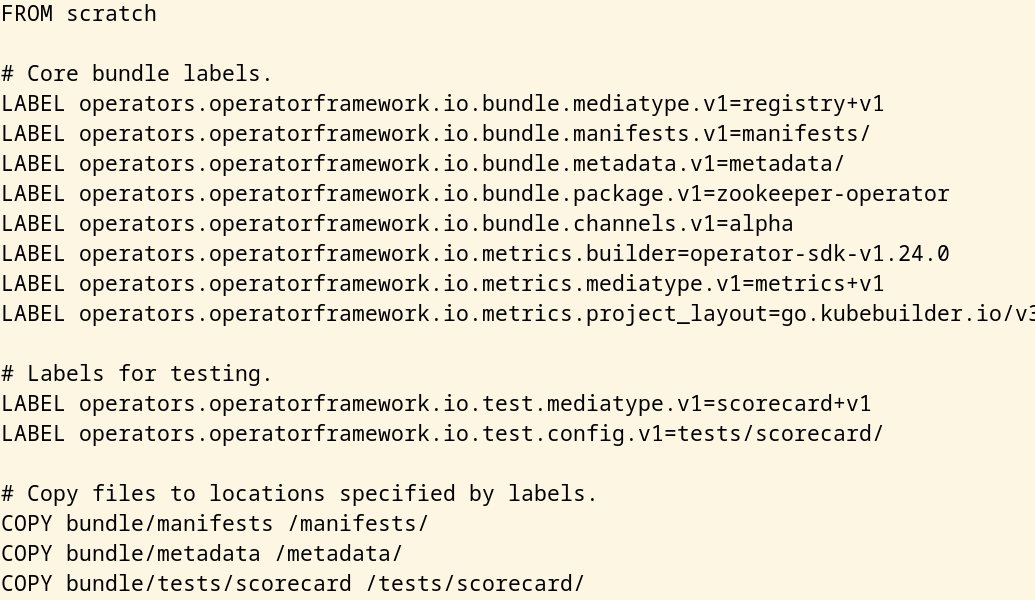
The files create by make bundle are sumarized here:
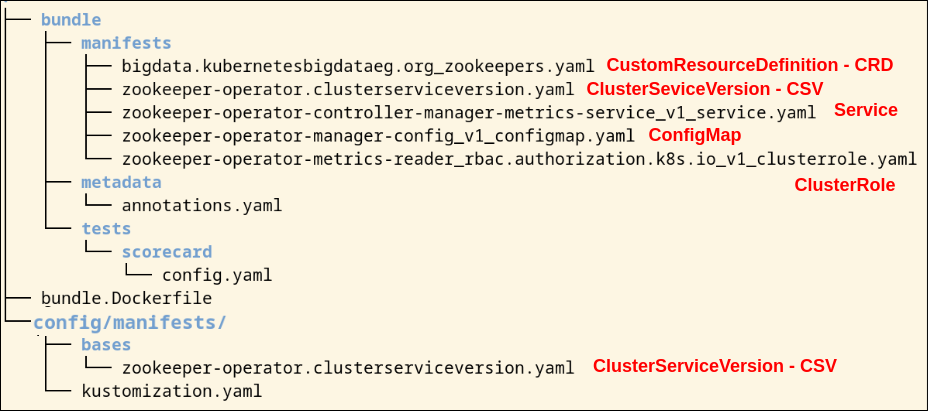
Within the bundle/ directory are three subdirectories that contain the following files:
- tests/: These are configuration files for running scorecard tests, which are a series of tests designed to validate the Operator’s bundle (see https://sdk.operatorframework.io/docs/testing-operators/scorecard).
- metadata/: This contains an annotations.yaml file, which provides the OLM with information about an Operator’s version and dependencies. The annotations in this file must be the same as the labels specified in bundle.Dockerfile, and should usually not be modified.
- manifests/: This directory contains various manifests required by your operator, including the Operator’s CRD and metrics-related resources (if applicable). Most notably, however, is the CSV, which contains the bulk of the Operator’s metadata.
All of these folders are packed into the bundle.Dockerfile and the resulting
container is known as the bundle image which is stored in some public/private
registry (the operator bundle format is the default packaging method for Operator SDK and OLM).
Let’s take a closer look
$ k get po
NAME READY STATUS RESTARTS AGE
docker-io-kubernetesbigdataeg-zookeeper-operator-bundle-0-0-1 1/1 Running 0 157m
zk-0 1/1 Running 1 24h
zk-1 1/1 Running 1 24h
zk-2 1/1 Running 1 24h
zookeeper-operator-controller-manager-7fc49644db-tc6xk 2/2 Running 2 24h
$ k exec docker-io-kubernetesbigdataeg-zookeeper-operator-bundle-0-0-1 -ti -- ps
PID USER TIME COMMAND
1 1001 0:00 opm serve /zookeeper-operator-catalog-configs -p 50051
30 1001 0:00 ps
We have here our Operator Bundle (docker-io-kubernetesbigdataeg-zookeeper-operator-bundle-0-0-1), our Operator executed by the Operator Bundle and OLM (zookeeper-operator-controller-manager-7fc49644db-tc6xk), and our Zookeeper brand new k8s resource.
We can see the Operator Bundle embedded a “catalog” served with “opm serve”, this is the way as OLM is able of consuming our Operator Bundle such as does it with the OperatorHub catalog.
Deploying OLM bundles in production
OLM and Operator Registry consumes Operator bundles via a catalog of Operators, implemented as an index image, which are composed of one or more bundles.
The Operator Registry runs in a Kubernetes cluster to provide operator catalog data to Operator Lifecycle Manager.
OLM Operator Bundle vs OLM Operator Catalog:
An OLM (Operator Lifecycle Manager) bundle is a package that contains all the necessary information for deploying and managing a specific Operator. It includes metadata about the Operator, such as its name, version, and dependencies, as well as the resources that the Operator uses to deploy and manage the Operator. An OLM catalog is a collection of OLM bundles that are available for installation. The catalog can be hosted on a public or private registry, and it can be accessed through the command-line interface. In summary, an OLM bundle is a package that contains information about a specific Operator, while an OLM catalog is a collection of OLM bundles that are available for Operators installation.
$ source scripts/bundle.env
$ podman login docker.io -u kubernetesbigdataeg
$ make catalog-build catalog-push
operator-sdk cleanup zookeeper-operator --delete-all
$ cat <<'EOF' | kubectl apply -n olm -f -
apiVersion: operators.coreos.com/v1alpha1
kind: CatalogSource
metadata:
name: cool-catalog
namespace: olm
spec:
sourceType: grpc
image: docker.io/kubernetesbigdataeg/zookeeper-operator-catalog:0.0.1
displayName: Coolest Catalog
publisher: Me
updateStrategy:
registryPoll:
interval: 10m
EOF
$ k get catalogsources -n olm
NAME DISPLAY TYPE PUBLISHER AGE
cool-catalog Coolest Catalog grpc Me 67s
operatorhubio-catalog Community Operators grpc OperatorHub.io 5d7h
$ k get packagemanifest | grep zookeeper
zookeeper-operator Coolest Catalog 3m11s
zookeeper-operator Community Operators 5d7h
$ cat <<'EOF' | kubectl apply -f -
apiVersion: v1
kind: Namespace
metadata:
name: zookeeper
---
apiVersion: operators.coreos.com/v1
kind: OperatorGroup
metadata:
name: operatorgroup
namespace: zookeeper
spec:
targetNamespaces:
- zookeeper
---
apiVersion: operators.coreos.com/v1alpha1
kind: Subscription
metadata:
name: zookeeper
namespace: zookeeper
spec:
channel: alpha
name: zookeeper-operator
source: cool-catalog
sourceNamespace: olm
EOF
$ cat <<'EOF' | kubectl apply -n zookeeper -f -
apiVersion: bigdata.kubernetesbigdataeg.org/v1alpha1
kind: Zookeeper
metadata:
name: zk
spec:
size: 3
EOF
$ k get -n zookeeper po
NAME READY STATUS RESTARTS AGE
zk-0 1/1 Running 1 22h
zk-1 1/1 Running 1 22h
zk-2 1/1 Running 1 22h
zookeeper-operator-controller-manager-69985cc9b8-dktq7 2/2 Running 2 22h
Again by default the Catalog is created using the deprecated SQLite database:
$ k exec -n olm cool-catalog-x6gts -ti -- ps
PID USER TIME COMMAND
1 1001 0:00 /bin/opm registry serve --database /database/index.db
1630 1001 0:00 ps
In the next section we are going to create a Catalog using the new File-based Catalogs.
A resource for getting information about our catalog
$ k port-forward -n olm cool-catalog-x6gts 50051:50051 --address="0.0.0.0"
$ grpcurl -plaintext localhost:50051 list api.Registry
api.Registry.GetBundle
api.Registry.GetBundleForChannel
api.Registry.GetBundleThatReplaces
api.Registry.GetChannelEntriesThatProvide
api.Registry.GetChannelEntriesThatReplace
api.Registry.GetDefaultBundleThatProvides
api.Registry.GetLatestChannelEntriesThatProvide
api.Registry.GetPackage
api.Registry.ListBundles
api.Registry.ListPackages
$ grpcurl -plaintext localhost:50051 api.Registry.ListBundles
$ grpcurl -plaintext localhost:50051 api.Registry.ListPackages
{
"name": "zookeeper-operator"
}
$ grpcurl -plaintext -d '{"name":"zookeeper-operator"}' localhost:50051 api.Registry.GetPackage
File-based Catalogs
File-based catalogs are the latest iteration of OLM’s catalog format. It is a fully plaintext-based (JSON or YAML) evolution of the previous sqlite database format that is fully backwards compatible.