
Introduction
Kustomize is a tool used to customize Kubernetes objects (YAMLs) in a template-free way. kustomize emphasizes that it is not a template system, as opposed to the well-known HELM tool. Often HELM is known as a Template Engine and Kustomize is named or known as a Overlay Engine.
Kustomize works over the original Kubernetes YAMLs (without touching them), and HELM works over templates (Charts) for creating the final Kubernetes YAMLs.
So Kustomize is a configuration management solution that leverages layering to preserve the base settings of your applications and components by overlaying declarative yaml artifacts (called patches) that selectively override default settings without actually changing the original files.
We can use Kustomize in two ways: use the standalone version of Kustomize or use kubectl. Kustomize is a part of Kubectl since version 1.14.
kustomize version
{Version:kustomize/v4.5.7 GitCommit:56d82a8 GoOs:linux GoArch:amd64}
Installation
Installing an standalone binary:
curl -s "https://raw.githubusercontent.com/kubernetes-sigs/kustomize/master/hack/install_kustomize.sh" | bash
kustomization.yaml
The tool’s behavior is determined by declarative specifications expressed in a
file called kustomization.yaml.
The kustomize program reads the file and the Kubernetes API resource files it references, then emits complete resources to standard output. This text output can be further processed by other tools, or streamed directly to kubectl for application to a cluster.
Some simple examples
Let’s see a typical deployment of NGINX with a ConfigMap and a Service:
The configmap.yaml file:
apiVersion: v1
kind: ConfigMap
metadata:
name: index-html
data:
index.html: |-
NGINX HELLO WORLD!
The nginx-deployment.yaml file:
apiVersion: apps/v1
kind: Deployment
metadata:
name: nginx
spec:
replicas: 3
selector:
matchLabels:
app: nginx
template:
metadata:
labels:
app: nginx
spec:
containers:
- name: nginx
image: nginx:1.17-alpine
imagePullPolicy: IfNotPresent
ports:
- containerPort: 80
resources:
requests:
memory: "64Mi"
cpu: "200m"
limits:
memory: "128Mi"
cpu: "500m"
volumeMounts:
- mountPath: /usr/share/nginx/html
name: index
volumes:
- name: index
configMap:
name: index-html
items:
- key: index.html
path: index.html
The nginx-service-nodeport.yaml file:
apiVersion: v1
kind: Service
metadata:
name: nginx
spec:
type: NodePort
ports:
- port: 80
targetPort: 80
nodePort: 30000
selector:
app: nginx
We have the following folder structure:
application/
├── configmap.yaml
├── nginx-deployment.yaml
└── nginx-service-nodeport.yaml
We can use as usual the standard kubectl command:
kubectl apply -f application/configmap.yaml
kubectl apply -f application/nginx-deployment.yaml
kubectl apply -f application/nginx-service-nodeport.yaml
To do the same using kustomize tool we have to add the following configuration file:
application/
├── configmap.yaml
├── kustomization.yaml
├── nginx-deployment.yaml
└── nginx-service-nodeport.yaml
The kustomization.yaml file:
apiVersion: kustomize.config.k8s.io/v1beta1
kind: Kustomization
resources:
- nginx-deployment.yaml
- nginx-service-nodeport.yaml
- configmap.yaml
We can use kustomize for appling the manifests. The following command componse a single-yaml to the standard output, and only do that.
kustomize build application
or
cd appliaction && kustomize build .
For applaying the single-yaml on the flay we have to pipe the output with the regular kubectl command as follows:
kustomize build application | kubectl apply -f -
At this point we are not doing anything relevant at all, we are not using the power of kustomize tool. Let’s see a small feature for understanding what we can do.
The fields in a kustomization file allow the user to specify which resource files to use as input, how to generate new resources, and how to transform those resources - add labels, patch them, etc. A Kustomize feature list
Example 1
For example we are going to add label to our manifests:
kustomization.yaml
apiVersion: kustomize.config.k8s.io/v1beta1
kind: Kustomization
resources:
- nginx-deployment.yaml
- nginx-service-nodeport.yaml
- configmap.yaml
commonLabels:
newlabel: test
kustomize build application | kubectl delete -f -
kustomize build application | kubectl apply -f -
k get all,cm --show-labels | grep newlabel
pod/nginx-789f78d84c-5cvfw 1/1 Running 0 31s app=nginx,newlabel=test,pod-template-hash=789f78d84c
pod/nginx-789f78d84c-5d9ws 1/1 Running 0 31s app=nginx,newlabel=test,pod-template-hash=789f78d84c
pod/nginx-789f78d84c-gjtcj 1/1 Running 0 31s app=nginx,newlabel=test,pod-template-hash=789f78d84c
service/nginx NodePort 10.111.38.182 <none> 80:30000/TCP 31s newlabel=test
deployment.apps/nginx 3/3 3 3 31s newlabel=test
replicaset.apps/nginx-789f78d84c 3 3 3 31s app=nginx,newlabel=test,pod-template-hash=789f78d84c
configmap/index-html 1 34s newlabel=test
Example 2
Kustomize provides two ways of adding ConfigMap in one kustomization, either by declaring ConfigMap as a resource or declaring ConfigMap from a ConfigMapGenerator. In the above example we are using the first one, adding a ConfigMap as resource (the resource is listed in the resources: section).
Now we are going to used the ConfigMapGenerator of Kustomize. With this feature we are giving the capability of creating the ConfigMap to Kustomize automatically. The ConfigMap declared from a ConfigMapGenerator is treated differently. A hash is appended to the name and any change in the ConfigMap will trigger a rolling update.
kustomization.yaml
apiVersion: kustomize.config.k8s.io/v1beta1
kind: Kustomization
resources:
- nginx-deployment.yaml
- nginx-service-nodeport.yaml
- # configmap.yaml # removing the ConfigMap as resource
configMapGenerator:
- name: index-html
files:
- index.html
In this case we have to add to our folder the index.html file:
application/
├── configmap.yaml
├── kustomization.yaml
├── index.html
├── nginx-deployment.yaml
└── nginx-service-nodeport.yaml
The index.html file:
NGINX HELLO WORLD generated by kustomize!
k delete cm index-html
kustomize build application | kubectl apply -f -
k get cm
NAME DATA AGE
index-html-7m8259fckk 1 46s
curl 192.168.5.2:30000
NGINX HELLO WORLD generated by kustomize!
If we change the file index.html file:
NGINX HELLO WORLD generated by kustomize with a change!
kustomize build application | kubectl apply -f -
k get cm
NAME DATA AGE
index-html-7m8259fckk 1 3m6s
index-html-kbkmd84mtf 1 7s
curl 192.168.5.2:30000
NGINX HELLO WORLD generated by kustomize with a change!
This procedure help us to carry out best practises: Changing the data held by a live ConfigMap in a cluster is considered bad practice. Deployments have no means to know that the ConfigMaps they refer to have changed, so such updates have no effect.
The recommended way to change a deployment’s configuration is to
- create a new ConfigMap with a new name,
- patch the deployment, modifying the name value of the appropriate configMapKeyRef field.
This latter change initiates rolling update to the pods in the deployment. The older ConfigMap, when no longer referenced by any other resource, is eventually garbage collected.
Bases and overlays
Kustomize has the concepts of bases and overlays.
A base is a directory with a kustomization.yaml, which contains a set of resources and associated customization. A base could be either a local directory or a directory from a remote repo, as long as a kustomization.yaml is present inside.
An overlay is a directory with a kustomization.yaml that refers to other kustomization directories as its bases.
A base has no knowledge of an overlay and can be used in multiple overlays. An overlay may have multiple bases and it composes all resources from bases and may also have customization on top of them.
In other words:
- Base Layer (bases): Specifies the most common resources.
- Patch Layers (overlays): Specifies use case specific resources.
Complete example
Let’s step through how Kustomize works using a deployment scenario involving 3 different environments: dev, staging, and production.
All of the environments will use different types of services for exposing an NGINX deployment and different resources:
- Dev: ClusterIP, minimal resources.
- Staging: NodePort, medium resources.
- Production: LoadBalancer, big resources.
Kustomize project folder structure proposal:
example/
├── base
│ ├── kustomization.yaml
│ ├── nginx-configmap.yaml
│ ├── nginx-deployment.yaml <== Base Deployment
│ └── nginx-service.yaml <== Base Service
└── overlay
├── dev
│ ├── kustomization.yaml
│ └── nginx-deployment-resources-minimal.yaml <== Patch Base Deployment
├── production
│ ├── kustomization.yaml
│ ├── nginx-service-loadbalancer.yaml <== Patch Base Service
│ └── nginx-deployment-resources-big.yaml <== Patch Base Deployment
└── staging
├── kustomization.yaml
├── nginx-service-nodeport.yaml <== Patch Base Service
└── nginx-deployment-resources-medium.yaml <== Patch Base Deployment
So in this example we are going to patch the base Deployment (with different resources) and the base Service (with different service discovery).
The base layer
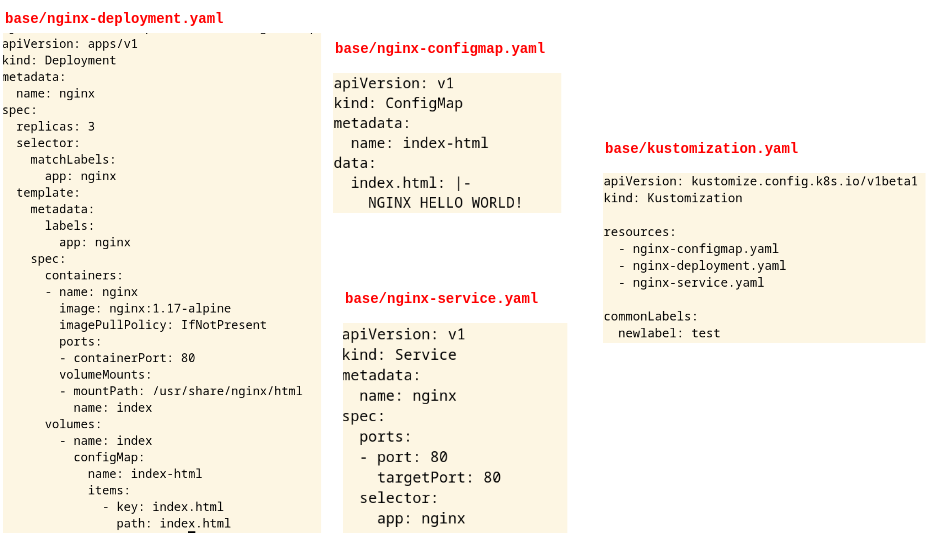
The overlay for development
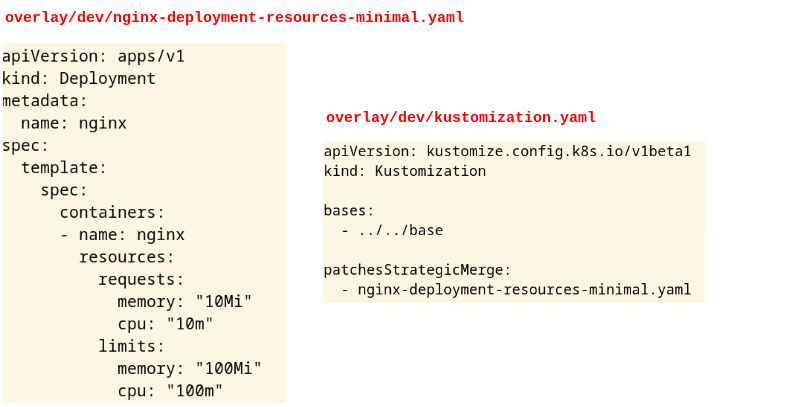
The overlay for stagging
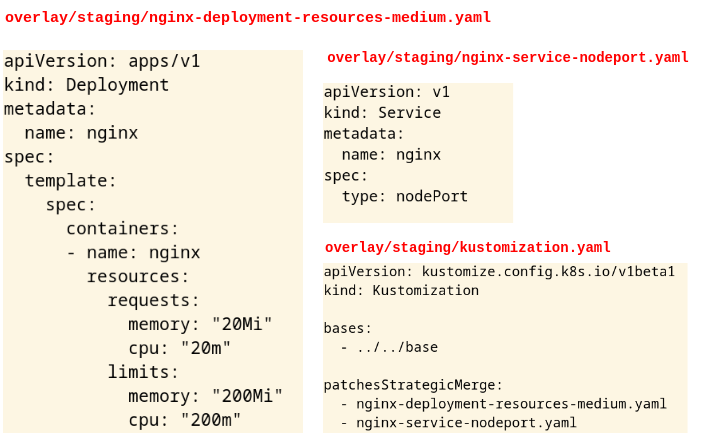
The overlay for production
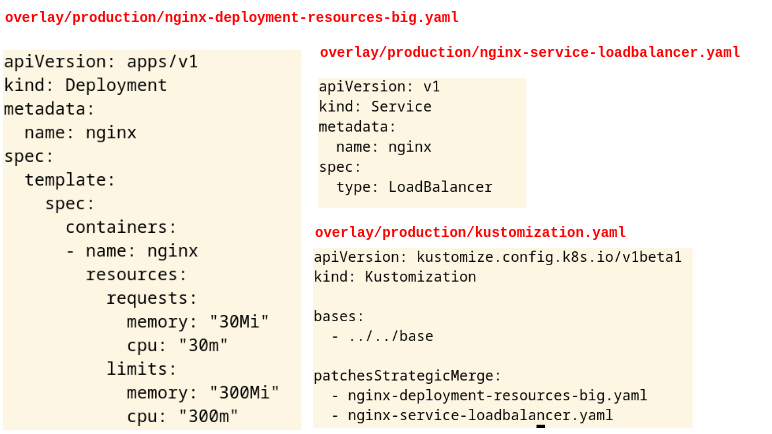
Building of the manifest:
kustomize build overlay/dev
kustomize build overlay/staging/
kustomize build overlay/production/