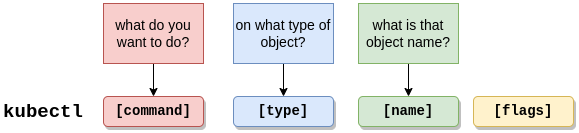
Generic
kubectl cluster-info |
kubectl version |
kubectl version --client |
kubectl plugin list |
kubectl krew list |
kubectl api-resources |
kubectl api-resources --namespaced=true |
kubectl api-resources --namespaced=false |
kubectl describe clusterrole cluster-admin |
kubectl get all (-n namespace, -A, --all-namespaces) |
Namespaces
kubectl get namespaces (ns) |
kubectl get ns -o json | jq . |
kubectl create namespace my-ns-name |
Nodes
kubectl get nodes |
kubectl get nodes -o wide |
kubectl describe nodes |
Pods
kubectl get pods |
kubectl get pods -w |
kubectl get pods --show-labels |
kubectl get pods --all-namespaces (-A) |
kubectl get pods --all-namespaces --show-labels |
kubectl get pods --all-namespaces --show-labels --no-headers | wc -l |
kubectl get pods --selector App=app1 (k get pods -l App=app1) |
kubectl delete pod my-pod-name |
kubectl describe pod my-pod-name |
kubectl run nginx --image=nginx |
kubectl run nginx --image=nginx --namespace=dev |
kubectl run test --image=busybox --command -- sleep infinity |
kubectl exec nginx -ti -- bash |
kubectl exec etcd-k8s-master.kubernetes.lan -n kube-system -- etcdctl version |
kubectl run nginx --image=nginx --dry-run=client -o yaml |
kubectl get po --field-selector spec.nodeName=k8s-worker01.kubernetes.lan |
kubectl delete po my-pod --grace-period=0 |
ReplicationController
kubectl get replicationcontrollers (rc) |
kubectl get rc -n kube-public |
kubectl get rc -n all |
ReplicaSet
kubectl get replicaset (rs) |
kubectl delete rs rs-name |
kubectl scale --replicas=6 rs rs-name |
kubectl scale --replicas=6 -f rs-definition.yaml |
Deployment
kubectl get deployments (deploy) |
kubectl get deploy myapp-deployment -o yaml (or -o json) |
kubectl rollout status deploy/myapp-deployment |
kubectl rollout history deploy/myapp-deployment |
kubectl rollout undo deploy/myapp-deployment |
kubectl create deployment --image=nginx nginx --dry-run=client -o yaml |
kubectl create deployment --image=nginx nginx --replicas=4 --dry-run=client -o yaml |
kubectl create deployment nginx --image=nginx --replicas=4 |
kubectl scale deployment nginx --replicas=5 |
kubectl apply view-last-applied deploy myapp-deployment |
kubectl rollout restart sts kudu-master -n apache-kudu-ns |
Service
kubectl get services (svc) |
kubectl get svc -o wide |
kubectl create service clusterip redis --tcp=6379:6379 --dry-run=client -o yam |
kubectl expose pod redis --port=6379 --name redis-service --dry-run=client -o yaml |
kubectl expose pod nginx --type=NodePort --port=80 --name=nginx-service --dry-run=client -o yaml |
kubectl create service nodeport nginx --tcp=80:80 --node-port=30080 --dry-run=client -o yaml |
Config
kubectl config view |
kubectl config view --minify |
kubectl config current-context |
kubectl config get-contexts |
kubectl config set-context --current --namespace=kube-system |
Quota
kubectl get quota --namespace=myspace |
kubectl create quota test --hard=count/deployments.apps=2,count/replicasets.apps=4,count/pods=3,count/secrets=4 --namespace=myspace |
kubectl describe quota my-quota --namespace=myspace |
Taint
kubectl taint node node01 color=blue:NoSchedule |
kubectl describe node node01 | grep Taints |
kubectl explain pod --recursive | grep -A5 tolerations |
DaemonSet
kubectl get daemonsets |
ConfigMap
kubectl get configmaps (cm) |
kubectl describe configmaps my-configurations |
kubectl create configmap my-configrations --from-literal=VAR1=VAL1 |
kubectl create configmap --from-file=my-configurations.properties |
PersistenVolume
kubectl get persistentvolumes (k get pv) |
kubectl describe pv pv001 |
kubectl get pv pv001 |
kubectl get pv pv001 -o yaml > pv001.yaml |
kubectl get pvc |
kubectl get pvc datadir-zookeeper-sample-0 -ojson | jq -r '.spec.resources' |
kubectl get pv -o=custom-columns=CAPACITY:.spec.capacity |
Misc
kubectl run test --image=k8s.gcr.io/e2e-test-images/jessie-dnsutils:1.3 --command -- sleep infinity |
kubectl exec -ti test -- host kubernetes.default |
kubectl exec -ti test -- cat /etc/resolv.conf |
kubectl get svc --namespace=kube-system |
kubectl port-forward nginx-test 8080:80 --address="0.0.0.0" |
k create ns uno
k create ns dos
k run nginx --image=nginx --namespace=uno
k run nginx --image=nginx --namespace=dos
k expose pod nginx -n uno --port=80 --name=nginx-service
k expose pod nginx -n dos --port=80 --name=nginx-service
k exec nginx -n uno -ti -- curl nginx-service.dos.svc.cluster.local
k exec nginx -n dos -ti -- curl nginx-service.uno.svc.cluster.local